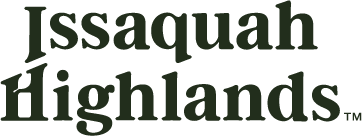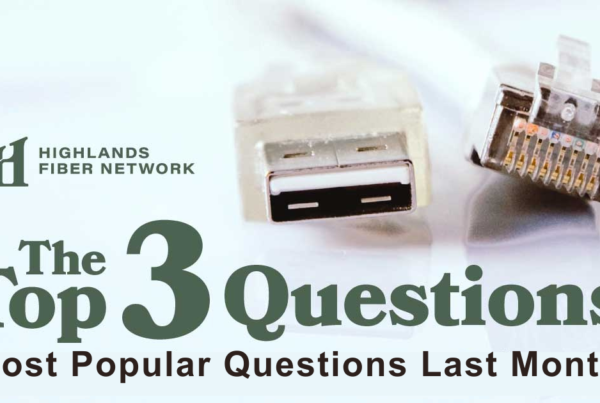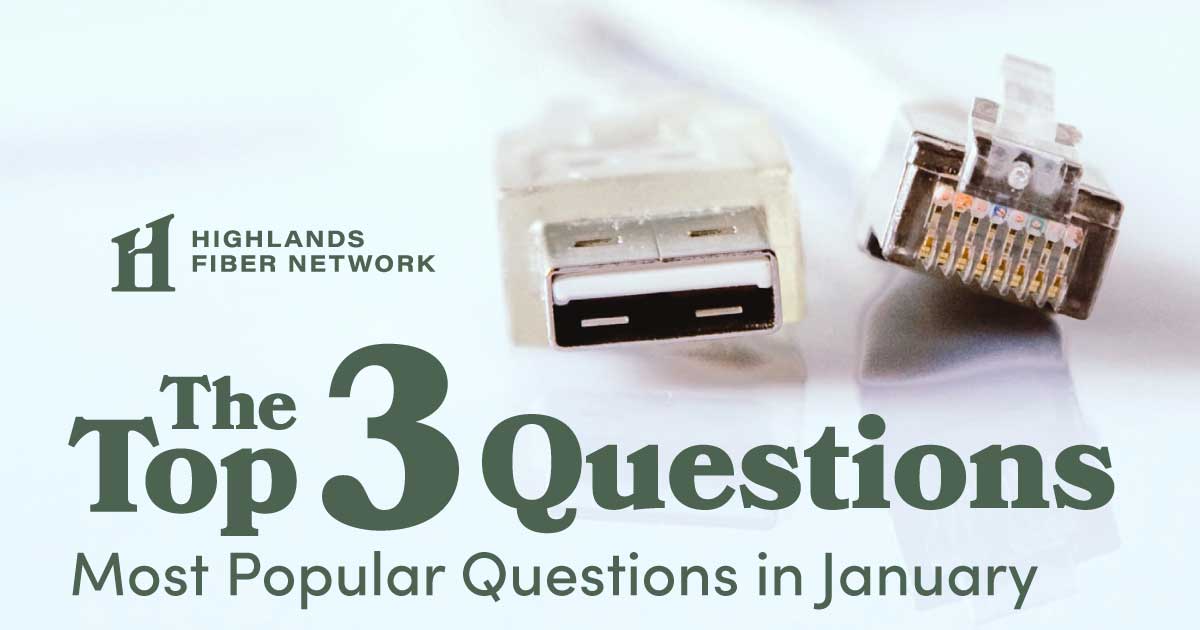
January proved to be a challenging month for Highlands Fiber Network (HFN). The windstorm on Jan. 4, and subsequent power outages, saw some electronics within the network start to cause some sporadic connectivity issues for users who were regularly on live Teams/Zoom calls throughout the day.
Weeks of troubleshooting ultimately resulted in the decision to deploy new electronics in the data centers to combat the issues that we were seeing hit our network. Our thanks go out to all the tireless work and long nights our support teams put in to help resolve the issue.
HFN’s Board of Directors will also be vetting several options in the coming months for some large-scale network upgrades that will provide even better network reliability. This will allow HFN to offer speed plans over 1Gig in the future as well. Stay tuned for more information!
Highlands Fiber Network receives many requests and questions from Issaquah Highlands residents every month. Below is a breakdown of the types of support requests and the top three questions posed by users last month.
Top Questions from HFN Users Last Month:
Q: Is there an outage taking place and how can I check the status online?
A: As soon as we’re aware of a network outage, we make sure to post it on our Network Status page. You can find the status page on our website here.
Further, you can subscribe to both our Network Status RSS Feed as well as the Scheduled Maintenance RSS Feed. By doing so, your RSS app will send you alerts when we make a post to either feed.
Q: How can I sign up for service with HFN?
A: Please visit our website and click on the green “Choose a Plan Today.” Once you’ve selected the service plan, simply follow the signup form to sign up for service with us.
Feel free to contact us at 425-427-0999 or email support@hfnservices.com and any of our agents will be happy to help you.
Q: I need to setup a static IP address for my Xbox/PlayStation. How would I get one an IP?
A: Please contact us at support@hfnservices.com, with your account number and the MAC address of your Xbox/PlayStation and your gateway. If you’re not sure what those are, we do and we’ll help you get the number from your device. With that information, we’ll assign the static IP address to your connection for your use.
| Category | Ticket Percentage |
| Accounting Question | 32% |
| No Connectivity | 25% |
| Connectivity | 16% |
| Transfer of Service | 8% |
| Billing Info Update | 7% |
| New Service Accounting | 5% |
| Home LAN Troubleshooting | 3% |
| HFN Voice Help | 2% |
| Other | 2% |
| Email Help | 1% |
| Lost Credentials | 1% |