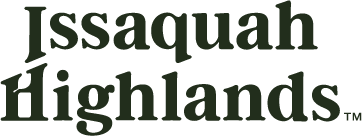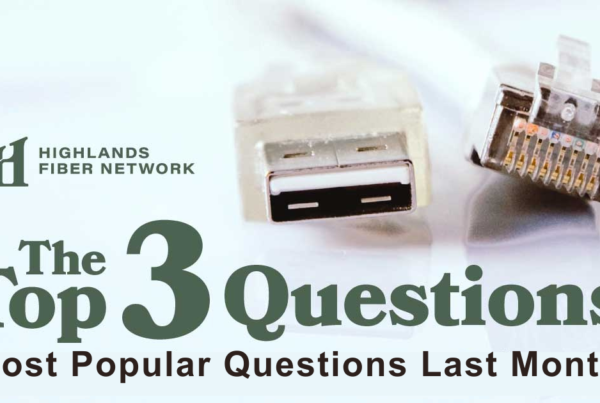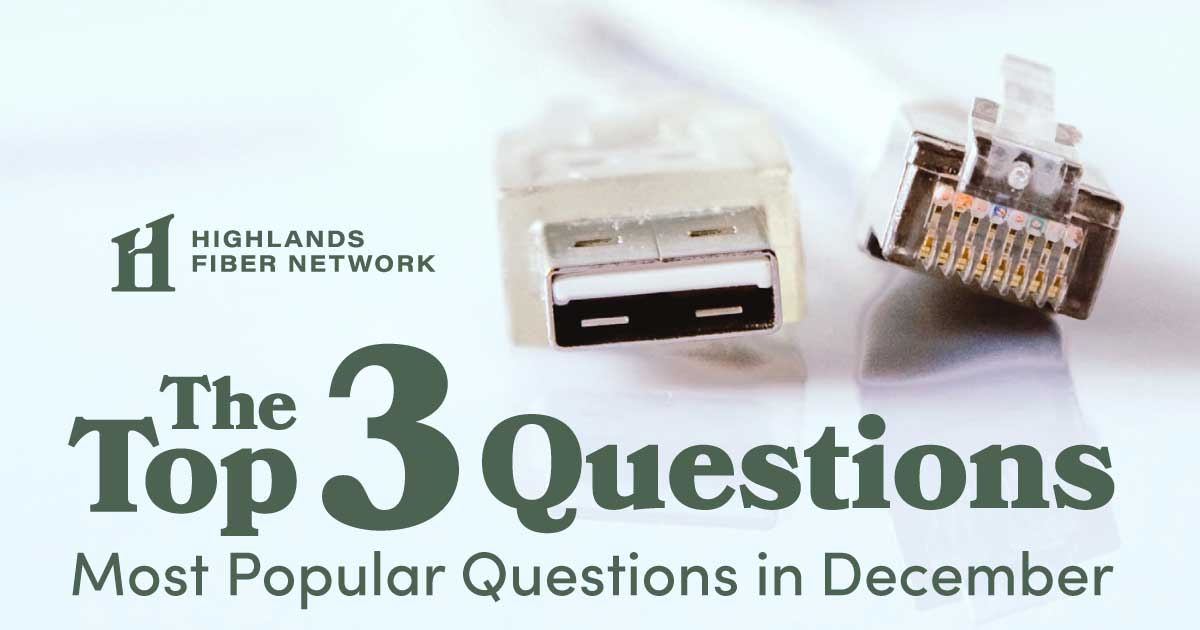
HFN Download: Service Appointments Now Available Through Saturday
As we closed out the year in 2022, Highlands Fiber Network (HFN) saw an uptick in connectivity issues that tend to follow power outages. Typically, these are attributed to a failed power supply that feeds the HFN portal. It can be a relatively quick fix for our teams, but usually does require a service appointment for a technician to come to your home to replace the unit.
For residents experiencing connectivity issues, we are usually able to send our teams out for a same-day or next-day service appointments. HFN is happy to extend our service appointments from Monday through Saturday this year, an increase in service from our previous weekday-only availability.
Highlands Fiber Network receives many requests and questions from Issaquah Highlands residents every month. Below is a breakdown of the types of support requests and the top three questions posed by users for last month.
Top Questions from HFN Users Last Month:
Q: I’m unable to connect, is there an outage?
A: There may be a number of reasons why you’re unable to connect to the internet. We’ll be more then happy to work with you to resolve the problem. In regard to any kind of outages, we post them on our website here.
Further, you’re more then welcome to sign up for the RSS feed, so you’ll get updates when we post anything new.
Q: What kind of router does HFN recommend?
A: There isn’t any particular brand of router that HFN recommends, as there are many devices that can suit a wide range of home use situations. We are confident that you’ll know how you would like to use your network and internet connection to best suit your own needs.
However, there are two criteria that your device should have:
- The device is a router. This is a different device then a “modem” or “cable modem” and should not be confused.
- Your router should have a firewall. Nearly all commercially available routers come with some sort of firewall, but make sure to check your software setting when buying a new router.
Q: Why can’t I pay my bill online?
A: As the account holder, you’re more than welcome to pay your bill online.
However, if you’re running into some kind of error or encounter difficulties in paying the bill, please contact us at 425-427-0999 and select our billing office. We’ll be more than happy to assist you in making a payment and help sort out why you may be getting an error message.
| Category | Ticket Percentage |
| No Connectivity | 21% |
| Connectivity | 18% |
| Billing Info Update | 12% |
| New Service Accounting | 12% |
| Accounting Question | 11% |
| Home LAN Troubleshooting | 11% |
| Other | 4% |
| Transfer of Service | 4% |
| Lost Credentials | 3% |
| HFN Voice Help | 2% |
| Email Help | 1% |