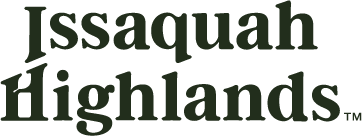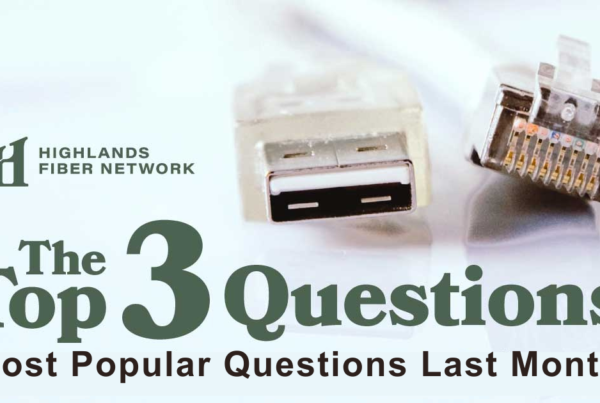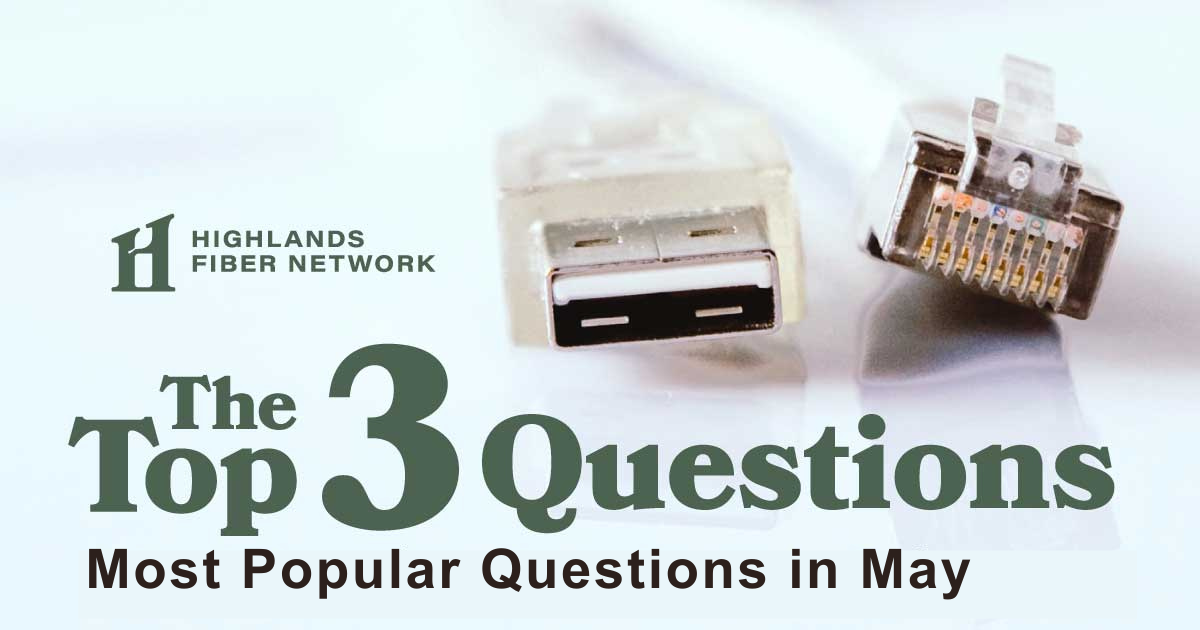
In May, Highlands Fiber Network (HFN) began the first phase of its biggest network overhaul since adopting a 100% fiber-to-the-home approach in 2006. HFN crews are currently scheduling drop replacements as part of a project that will necessitate nearly 4,000 in-home service appointments in the coming years.
These essential updates aim to enhance network reliability, stability and ensure that HFN remains at the forefront of service providers in the country. We are actively exploring next-generation speed offerings and product sets to provide cutting-edge services.
We kindly request your cooperation in the upcoming weeks and months as our support teams may reach out to you for service appointment requests. These upgrades are part of our ongoing efforts to improve our services and better serve our community.
HFN receives many requests and questions from Issaquah Highlands residents every month. Below is a breakdown of the types of support requests and some of our most frequent questions posed by users last month.
Top Questions from HFN Users Last Month:
Q: I’ve lost my internet connection. Is there an outage going on?
A: The HFN network is an extensive system with a large number of devices in place that could impact your ability to browse the Internet. We will always post our system events, both emergency and planned outages, on our website here. You can even subscribe to the RSS feed to get notices that way. In the event that no incident is posted, please gather the LED light status of your gateway and call us at 425-427-0999. We’ll be happy to help you.
We ask for the LED light status because those indicators help our technicians narrow down the potential cause of the issue more quickly. Having that information readily available will reduce the time required for problem diagnosis.
Q: How do I update the name on my account, billing information or my speed plan?
A: The vast majority of your ability to manage your account can be done online. You’ll just need your registration number and the password that you created for your account. Don’t recall your registration number or password? The “Forgot Password?” link on the same page will be able to get you the information you need.
Q: My Wi-Fi connection is very slow. Do I need to upgrade my service package?
A: There are a wide variety of issues that impact the speed of a person’s Wi-Fi service. Before you consider upgrading your service package, be sure that you’ve done your due diligence to ensure that the Wi-Fi router is installed appropriately. Ideally, it should be installed in an area that is not surrounded by metal or dense materials. Try to avoid areas with lots of other wireless devices. Signal strength is typically strongest within 4-5 feet away from the wireless router.
| Category | Ticket Percentage |
| No Connectivity | 27% |
| Connectivity | 20% |
| Accounting Question | 15% |
| Transfer of Service | 12% |
| Billing Info Update | 7% |
| New Service Accounting | 7% |
| Home LAN Troubleshooting | 5% |
| Other | 3% |
| Email Help | 2% |
| HFN Voice Help | 1% |
| Lost Credentials | 1% |
Jeremy Fallt is the HFN general manager and a Westridge resident.