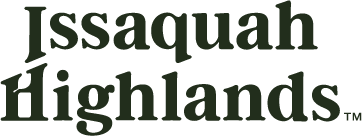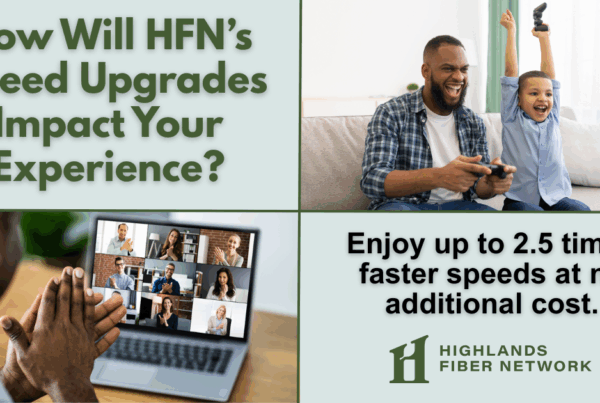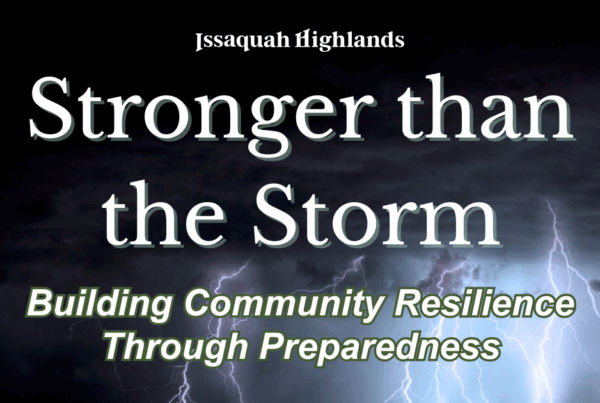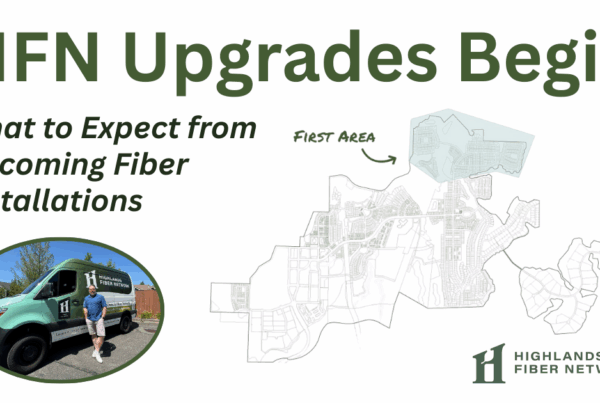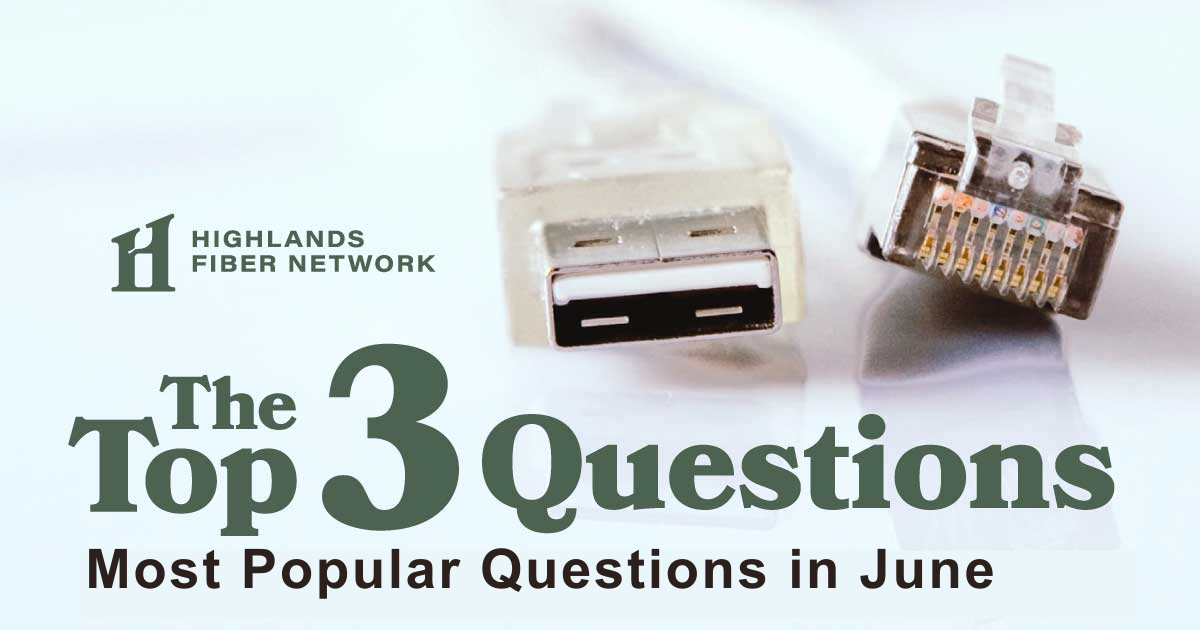
Highlands Fiber Network (HFN) is busy making necessary upgrades to the existing fiber infrastructure within Issaquah Highlands. Be on the lookout as our contact teams will be reaching out to schedule your home for a drop replacement.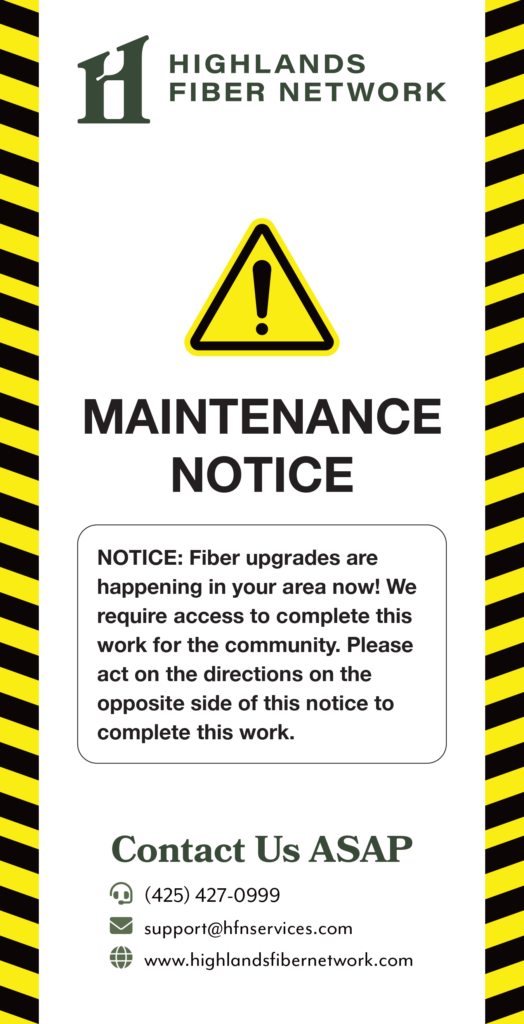
Additionally, we will begin placing maintenance notices on doors to inform occupants about the areas we are preparing to update. Your help in getting these appointments scheduled in a timely manner is most appreciated.
HFN receives many requests and questions from Issaquah Highlands residents every month. Below is a breakdown of the types of support requests and some of our most frequent questions posed by users last month.
Top Questions from HFN Users Last Month:
Q: I’m renting my residence out to individuals in Issaquah Highlands. How do I ensure that the service is in their name to pay for it?
A: As the homeowner, please contact our accounting department at 425-427-0999. They will be happy to work with you to collect your tenant’s contact information in order to make payment arrangements. Since you are the homeowner, we will need your contact and authorization to make the changes. After this has been done, the new tenants will be authorized, and we can work with them directly.
Q: What information do you need to quickly confirm the status of my service and whether or not a dispatch is required?
A: An individual’s home network can be fairly complex depending on their familiarity with technology. To help us quickly diagnose your connection, we’ll need the following information:
- Your service address and/or registration number.
- The LED light status of your internet gateway—the one that HFN installed in your home, not your personal equipment. (For example, POWER = green/dark, LINK = green/red/dark, LAN = solid green/flashing green/dark, etc.)
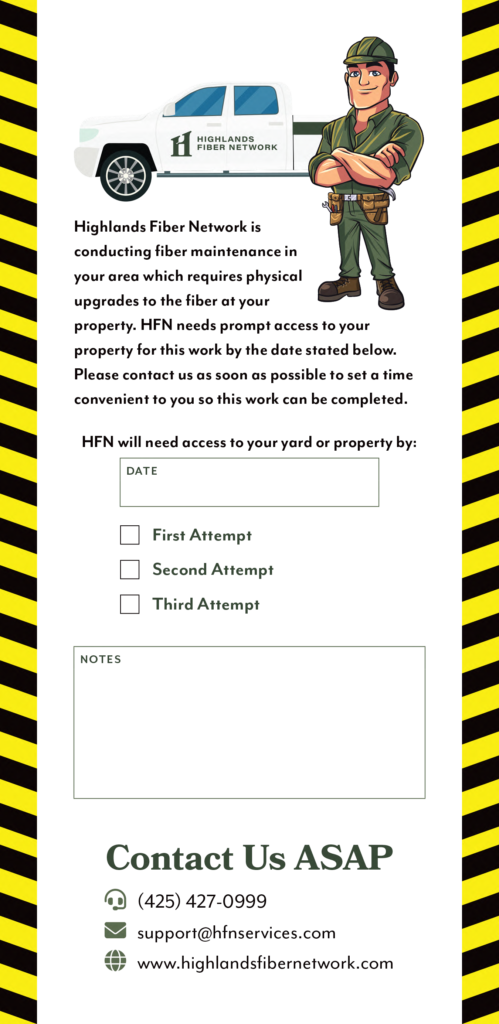
- A direct, wired connection from the HFN gateway/router and a laptop would also go a long way towards helping our diagnosis process.
Q: How do I go about updating my billing information or changing my service plan?
A: You can manage your account online with us. You will need to know the email address that you used to sign up for the service, in the event you forget your registration number and password. From the online portal, you can log-in to update your billing information or change your service speeds.
If you have lost access to your email account or continue to have difficulties with updating your account, please call us at 425-427-0999 or email us at support@hfnservices.com and we’ll be more than happy to assist you.
| Category | Ticket Percentage |
| No Connectivity | 24% |
| Transfer of Service | 18% |
| Accounting Question | 17% |
| Connectivity | 12% |
| Home LAN Troubleshooting | 8% |
| Billing Info Update | 7% |
| New Service Accounting | 7% |
| Other | 4% |
| HFN Voice Help | 3% |
| Email Help | 1% |
| Lost Credentials | 1% |
Jeremy Fallt is the HFN general manager and a Westridge resident.