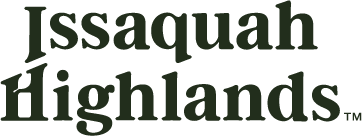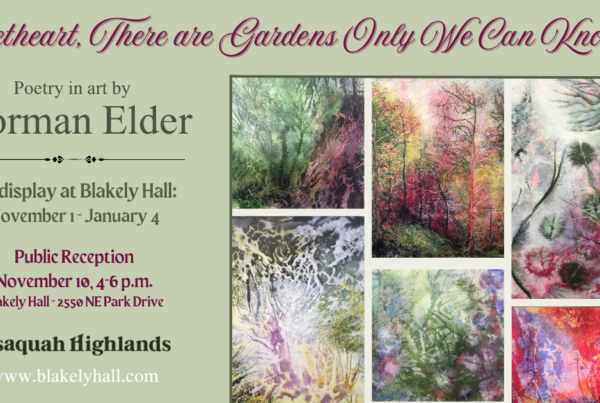By Frank Pineau, General Manager, Highlands Fiber Network
Are you “information” ready for an emergency?
By Frank Pineau, General Manager, Highlands Fiber Network
Being prepared for an emergency is always prudent, however it’s not something we all think about every day.
I have personally been through a few earthquakes, a typhoon, days-long power outages and flooding, but thankfully, no fires.
While Issaquah (and especially Issaquah Highlands) embrace preparedness and such as the Community Emergency Response Team, or CERT, there are a few things not usually covered that you might find helpful. Consider these ideas when getting ready this season:
Power Outages:
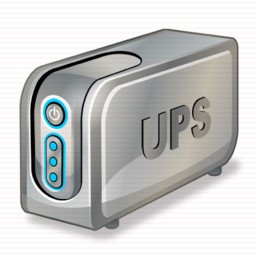 While the HFN network is prepared for extensive power outages, if the power at your home is out, you still will be without Internet and possibly phone service. Cell phones will generally still work, but need to be recharged often.
While the HFN network is prepared for extensive power outages, if the power at your home is out, you still will be without Internet and possibly phone service. Cell phones will generally still work, but need to be recharged often.
An Uninterrupted Power Supply (UPS), can be purchased locally (Best Buy, Fry’s) and can supply power to the HFN portal, routers and cordless phone equipment. The UPS stays connected and kicks on when needed. They come in various sizes, and can supply power for several hours.
I also have an external power supply to recharge my cell phone when plug-in power is not available, and even have one that is solar powered. (You can always plug your phone into your car, as well.) I also have a small (1000 watt) portable generator I use for my refrigerator, when the power is out for days.
Damage:
Most people I know have all their contact numbers and other very important information on their cell phones and portable devices. If they become lost or damaged, you could loose that information just when you need it. 
If you haven’t already, consider cloud storage for contacts, calendar and other important information. Google Docs, Apple iCloud and Dropbox are cloud storage services that can be accessed by you anywhere. Try and set yourself up so if your cell phone was damaged, you could simply replace it, and reconnect to all your information. I also use an app called “iPassword”, which stores all my credit card information, passwords and other valuable information on the cloud. In addition, for my MacBook laptop, I subscribe to Crashplan, which makes continuous backups of all my important data to the cloud.
Get Ready!