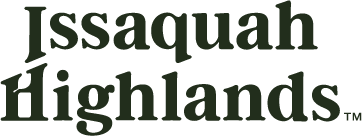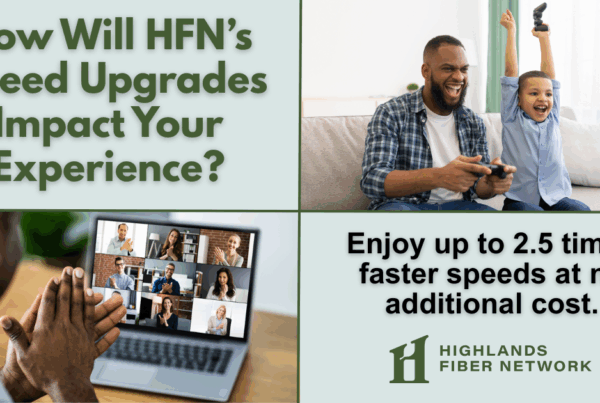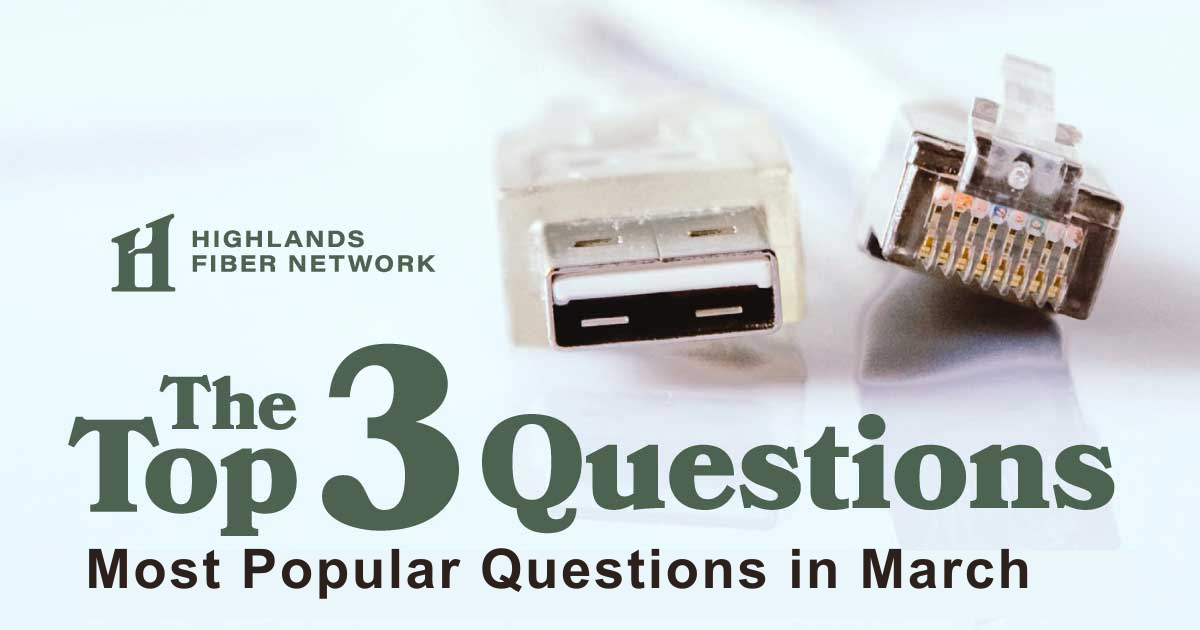
Highlands Fiber Network (HFN) is rapidly nearing a big milestone as we finish building out the network to the last few new construction homes in Westridge. We’ve also been working on the buildout of the 10 homes at Forest Ridge. After more than 25 years of growth, we may be making some of our last new residential buildouts (pending building decisions from the Shelter Holdings and Bellevue College properties).
Highlands Fiber Network receives many requests and questions from Issaquah Highlands residents every month. Below is a breakdown of the types of support requests and some of our most frequent questions posed by users for last month.
Top Questions from HFN Users Last Month:
Q: How do I sign up for service?
A: Residents can access the Internet through different plan packages. See Internet plans and HFNVoice plans for more information. Businesses can contact a sales representative at sales@hfnservices.com or call (425) 427-0999 for solutions available to them.
Q: My Wi-Fi is not working or working slowly, what do I do?
A: As with individual internet outlet connections in your home, anything connected to the HFN equipment portal is the responsibility of the homeowner (with the exception of any voice service equipment owned and installed by HFN). HFN does not provide any wireless routers, however, they can be purchased at nearly any store that carries electronic equipment.
There are also many factors that affect Wi-Fi connection speeds such as transmit bands, location, number of connections, proximity to competing nearby Wi-Fi routers, etc. If you feel that your internet speed is compromised, HFN will test the throughput speed at the data port on the portal equipment. If the portal speed is not satisfactory, HFN will make an appointment to troubleshoot the network at your home.
Q: I’m not sure which equipment is mine vs. HFN, how do I figure that out?
A: There are many different brands of equipment out there, so it’s easy to get them mixed up. We use a number of gateways in HFN. If you see one of the following in your media cabinet, it is likely going to be our equipment. When in doubt, please call us at 425-427-0999 and we’ll help you identify our equipment.
Brands: World-Wide Packets, Allied Telesis, ADTRAN and Calix.
| Category | Ticket Percentage |
| Connectivity | 32% |
| Transfer of Service | 18% |
| Accounting Question | 16% |
| No Connectivity | 8% |
| Home LAN Troubleshooting | 8% |
| Billing Info Update | 7% |
| New Service Accounting | 4% |
| Lost Credentials | 3% |
| Other | 2% |
| Email Help | 1% |
| HFN Voice Help | 1% |
Jeremy Fallt is the HFN general manager and a Westridge resident.